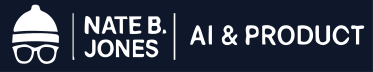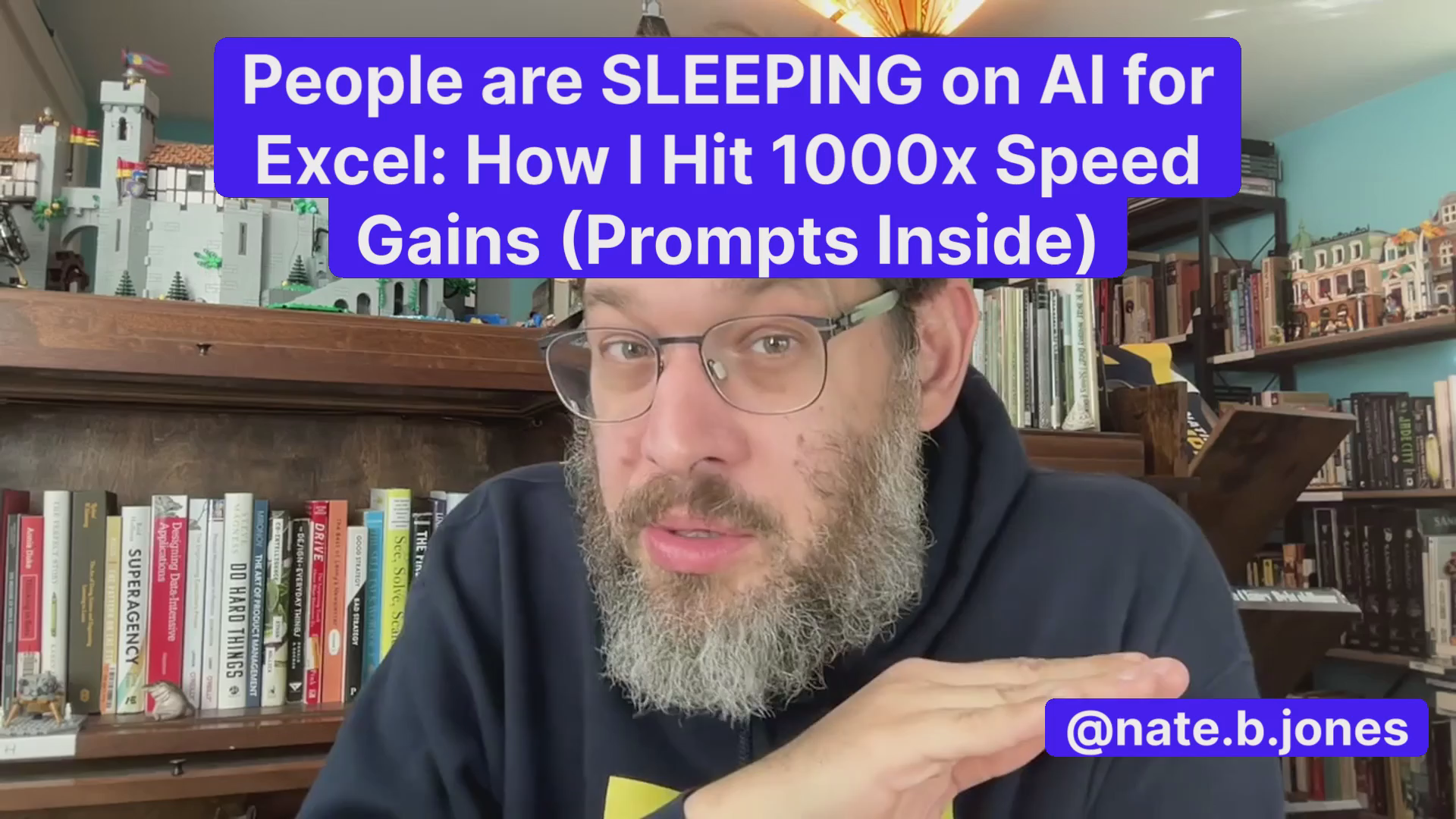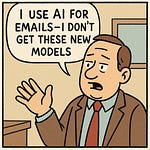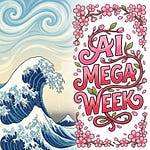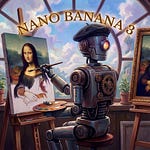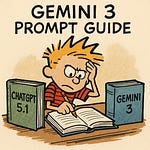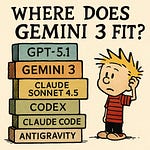It’s been the biggest week for business numbers since the calculator (ok, maybe since Excel).
And no one is paying attention!
In the three days we’ve had a massive launch from Claude that dramatically improves Excel file performance (Sonnet 4.5) plus the launch of a MUCH more powerful CoPilot for Excel.
Together, these models really are strong enough to speed your Excel work up by 1000x, and for the FIRST time they can actually start to edit your existing sheets.
Which is a huge deal.
I’m not kidding about the 1000x. I’ve seen a financial analysis built in about ~5 minutes that would have taken me 3-4 days previously, which is ~1000x longer. I dig into that prompt on the video actually.
So why did I build these prompts? Well when Claude launched Sonnet 4.5, and when CoPilot launched their Excel AI tool, neither the company bothered with explaining how powerful prompts can be. Claude talked about coding, Satya Nadella talked about test scores.
Who cares. I looked around for Excel AI prompts that could help me build a revenue analysis for a client. What I found was useless garbage: “Help me create a pivot table.” “Generate a SUMIFS formula.” “Analyze this data.”
Maybe not quite that bad, but close.
Not a single prompt addressed what I actually needed: a board-ready revenue model with variance analysis, currency conversions, and scenario toggles. So I wrote my own prompt. Three iterations later, I had a complete analysis that would have taken six hours to build manually. Done in just a few minutes.
Then I tried something harder—a custom 6-currency revenue sheet built entirely from a screenshot of a client’s existing model. Worked perfectly. That’s when I realized the Excel AI landscape just shifted dramatically, but nobody’s writing the prompts that unlock what these tools actually do.
So I decided to write about it, and I came up with 18 production prompts for Excel that are designed to save you hundreds of hours.
Here’s what you’re getting:
Why existing Excel AI prompts dramatically undervalue AI and what changed in the last three weeks that makes this urgent
18 production-ready prompts
Four prompt packs with 18 production-ready prompts covering everything from investor-grade financial models to quick operational fixes
These are organized around actual deliverables—board decks, financial models, executive dashboards—not AI features
For the first time, AI can one-shot these, and we should build for that
Also for the first time, a pack of EDIT prompts (I don’t think anyone has done this yet)
A video breakdown of the prompts so you understand WHY they work
A framework for building your own deliverable prompts in 15 minutes instead of searching for generic garbage
Head-to-head analysis of what just launched from Microsoft and Claude, with benchmarks on what actually works for complex Excel builds
Most people who use Excel (and that’s a lot of us) are barely keeping up with the AI news, and have no idea how powerful these models are. The 1% who get it are losing their sh*t over the leverage. This is the prompt library I built for my own consulting work because nothing else exists that’s remotely useful for real deliverables.
If you build financial models, board materials, or executive analysis in Excel, this is probably the most useful thing you’ll read about Excel AI this year.
Listen to this episode with a 7-day free trial
Subscribe to Nate’s Substack to listen to this post and get 7 days of free access to the full post archives.