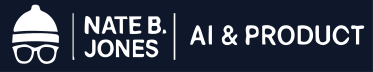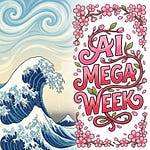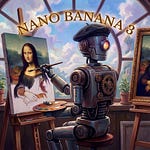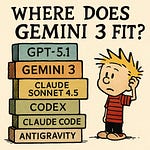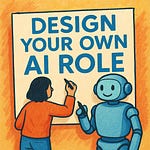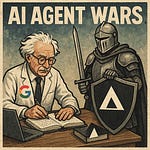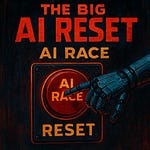“But WHICH IS BETTER NATE?!” I keep getting asked this about ChatGPT 5.1 vs. Gemini 3, and the correct answer is: “Wrong question.”
The right question is: “What meaningful differences exist between these models that I should account for when working with them?”
Or, simpler: “How the heck do I prompt Gemini 3, and is it different than GPT 5.1?”
Yes, these models are different. Yes, you are gonna have to prompt them differently.
And yes, this guide is ALL about showing you how to do that.
And while I’m aware that Gemini 3 is killing it on benchmarks, I think for our purposes here it’s useful to not worry too much about benchmark scores.
Instead, we can think of 5.1 and Gemini 3 as very strong general-purpose models.
After using them for a few days, the difference between them seems to come down to whether you’re asking the right model to resolve the right kind of uncertainty.
Stay with me, that sounded abstract.
Here’s what I mean:
One model is happier taking a messy pile of context—screenshots, transcripts, logs, videos—and compressing it into structure, as long as you’re very specific about the output you want. That’s Gemini 3.
The other is happier taking clean, organized inputs and then doing high-entropy work on top—reasoning, planning, narrative, multi-step decisions. That’s ChatGPT 5.1.
If you mix those up, the models may do ok, but you probably won’t catch them at their best. ChatGPT 5.1 shipped just over a week ago, and Gemini 3 dropped two days ago. I’ve been running them side-by-side, and the practical difference is not a light switch (“this one can, that one can’t”). It’s more of a dimmer switch, where Gemini 3 has a bright bulb on messy context, and GPT 5.1 has a bright bulb on complex tasks.
Don’t get lost in metaphors, though. isn’t a vibes essay.
It’s a prompting guide with concrete examples and copy-paste templates that shows you how to get better work out of both models by understanding what each one is optimized for.
In this piece, you’ll get:
A simple mental model for picking the right model
Understand when and where to use GPT 5.1 vs. Gemini 3 on work tasks, and a rule of thumb so you actually remember it!
How to prompt ChatGPT 5.1
What to keep doing, what to stop doing, and what to start doing
Before/after prompts for exec memos, planning docs, and team comms that show how to break big, messy asks into clean, focused steps
How to prompt Gemini 3
How to use it as a multimodal “entropy eater” for big piles of mixed-format research (videos, images, spreadsheets, documents).
Exactly where to put your instructions in long-context prompts and how to tell it which pieces of content to actually pay attention to.
Templates you can copy and paste
Ready-to-use prompt skeletons for both models that you can drop into your system instructions or internal wiki today.
Real workflows, not toy examples
Incident analysis (Gemini 3 reads logs + screenshots, 5.1 writes the RCA).
Product discovery (Gemini 3 pulls insights from interviews and surveys, 5.1 turns those into PRDs and bets).
Board prep (Gemini 3 finds what changed in your spreadsheets and past presentations, 5.1 writes the story).
Bonus Super Prompt:
You’ll also get my GPT 5.1 vs Gemini 3 Prompt Configurator.
It’s a big helper prompt that asks you a few sharp questions about your task (what you’re trying to do, what materials you have, what output you need) and then writes a custom, model-specific task prompt.
I include two detailed examples: one that creates an executive memo prompt for 5.1, and one that creates a research synthesis prompt for Gemini 3 that turns interviews, surveys, support tickets, and screenshots into an organized list of problems.
This is a hands-on article. If you want to stop arguing about benchmarks and start getting more done with the models you already have, this is the guide.
Put on your goggles and gloves, and let’s get into the workshop!
Listen to this episode with a 7-day free trial
Subscribe to Nate’s Substack to listen to this post and get 7 days of free access to the full post archives.