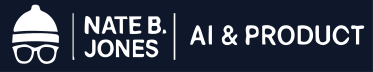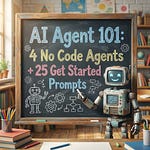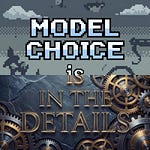I got Claude Code backwards when I first read about it. Actually, I'm convinced most of us do. Anthropic has leaned pretty heavily on the “code” part of that branding, but that’s not what stood out to me after trying it and digging in.
It’s not just for code guys lol
After spending time with Claude Code, I'm convinced what we have here is effectively a general purpose AI agent hiding under the guise of just being a coding agent. It's not just a coding agent. Claude Code is capable of the full spectrum of intelligence. It just happens to hide in the terminal, and that makes it seem scary to people who don't use terminals to code. And let's be honest, that's most of us.
What I find really fascinating is that when I started to finally use Claude Code, it made the decision to upgrade to the Max tier so much easier. I had enough experience with the intelligence that Claude Code was bringing that it felt intuitive. And here's what really blew my mind: with Claude Code, you don't have a traditional development environment. Like, I thought that would be a mistake at first. Who wants to code without the IDE? This is not a video game.
But Claude will edit files, create files, but won't necessarily show you all of it the way it does in a typical development environment. You might think, what a terrible design choice. And you and I would both be wrong about that. It turns out that abstracting you above code level helps you focus on the strategy and the intent of the project.
And Claude Code has the muscle to actually operate at both levels: strategic and execution. I strongly suspect this power comes from the fact that there aren't the same token constraints you'd have if you installed Claude in another tool like Cursor. Because Anthropic can control the whole experience, they can make Claude Code work exactly the way they want. It feels a lot like an internal development tool that got out into the wild, which is exactly what it is.
Look, I'm not a fantastically experienced senior engineer. My background is different. I am a hacky scrappy founder, producty kind of person. I am writing this guide for everyone, not just engineers. I know enough about coding and product / project management to see that Claude Code is so much more than a coding tool, and we misunderstand it when we think about it just as a coding tool.
When I was working on my personal website—which, for those of you who have been there, I freely agree is terrible and awful lmao—Claude Code legitimately transformed the experience. Just much less pain. It was so much easier to get Claude Code to work on this project than in any other environment I'd played with. I tried Windsurf, played with it in Cursor a little bit, played with it in o3 (which was the worst example). But Claude Code was different. It answered my questions intelligently, laid out a plan I could understand, and when it decided to build, it built largely correctly from the start.
This is the first time using Claude Code that I've been able to actually get a polished, professional, not mid-looking AI output. And I did it with an unusual workflow—80% Claude Code, then a mixture of o3 for color research and Cluely for UI feedback (I’ll dig into it below). The magic was treating Claude Code not as a coding tool, but as a general purpose agent that happens to live in your terminal.
If you're not an engineer, don't let the terminal scare you. Think about it as effectively a chatbot that can talk to the files on your computer. That's really it.
And that's exactly what this guide is about. Over the next few thousand words, I'm going to show you everything I've learned about Claude Code—from that initial $100/month subscription decision that made me grimace, to building complete applications in conversation, to discovering workflows that multiply productivity by 10x or more.
You'll learn the 5-minute setup that changes everything, learn a bit more about the art of vibe coding (complete guide here), understand why Claude Code is fundamentally different from GitHub Copilot or Cursor, and see real examples of how teams are achieving 5x productivity gains.
I'll also share my interesting three-tool orchestra approach that finally broke through AI's "mid" design problem, explain some of the dark side (Claude Code does add up in cost if you use it a lot), and show you some advanced patterns that can help turn Claude Code into your universal terminal for all knowledge work.
Why? All this matters because we're at an inflection point. As Kent Beck said after 52 years of coding, 90% of traditional programming skills are becoming commoditized while the remaining 10% becomes worth 1000x more. The developers and teams who understand this shift—who learn to orchestrate AI rather than just code alongside it—will thrive in this new landscape. And Claude Code gives us a chance to demonstrate that remaining 10% of skills with a relatively strong junior coding partner.
Whether you're a seasoned developer looking to level up your AI pair programming, a product manager wanting to prototype without engineering bottlenecks, or someone who's never coded but has ideas to build, this guide will be a helpful reference that shapes how you approach using AI agents for development. At the end of the day, Claude Code isn't just another coding assistant. It's the beginning of a new era where the terminal becomes a conversational interface for turning ideas into reality.
Ready to see what's actually possible? Let's dive in…
Listen to this episode with a 7-day free trial
Subscribe to Nate’s Substack to listen to this post and get 7 days of free access to the full post archives.