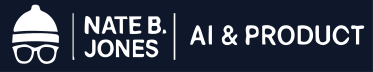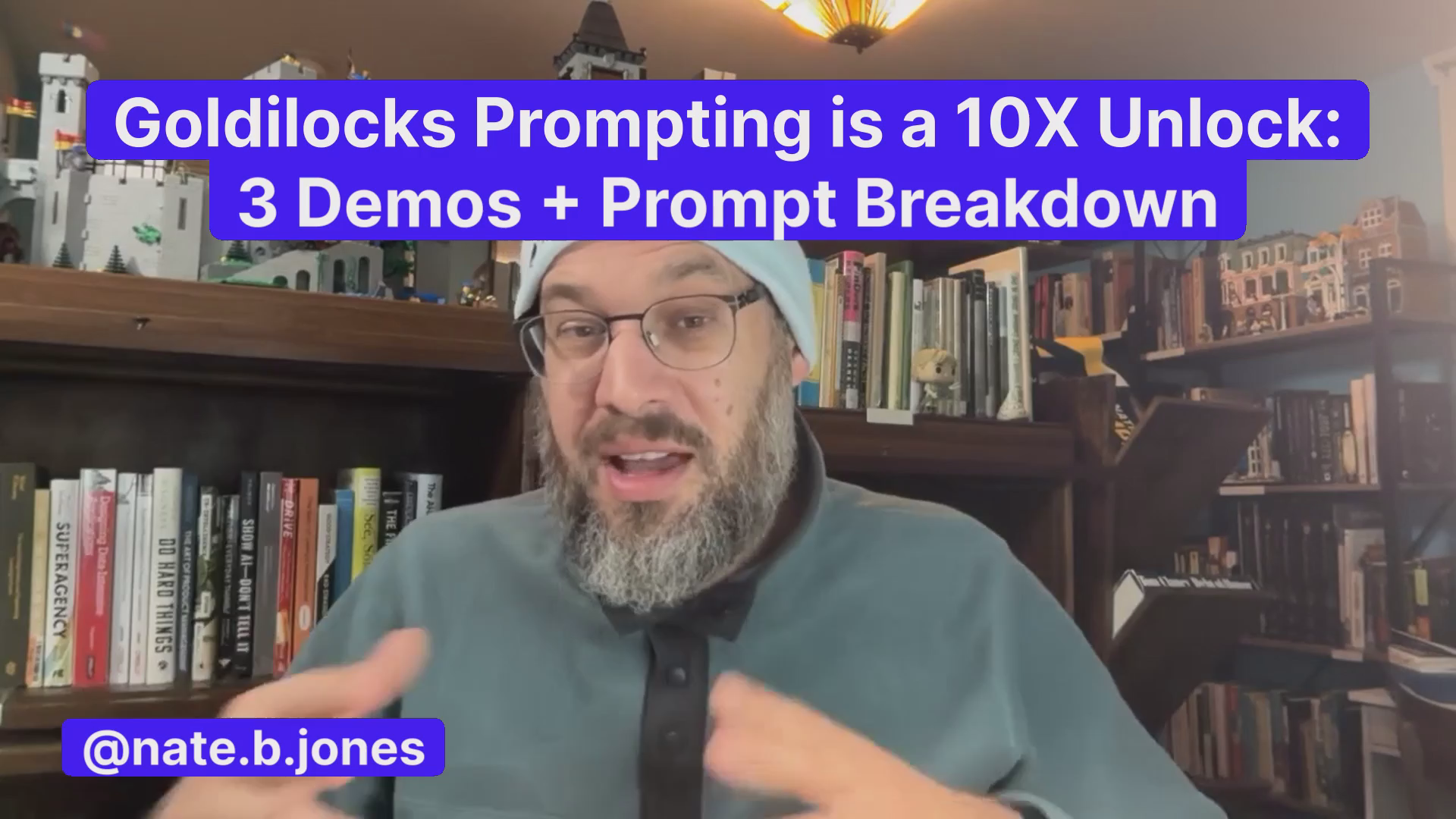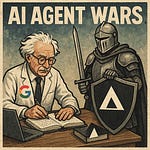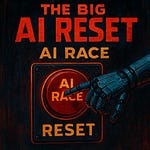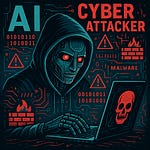Goldilocks prompts are something I’ve never written about before.
They sound really simple: not too long, not too short, just like the fairy tale.
What’s the big deal?
Well, first they’re incredibly powerful at getting the model to change behavior and do useful work, and second they’re MUCH harder to write than they look.
Why so hard? Because Goldilocks prompting is not about length. It’s actually about deciding how much space your AI gets to make its own decisions when following your instructions. Think of it freedom: these prompts shape how much freedom the AI gets to pursue a task.
Just like the fairy tale, you have three options:
Write a very short prompt (just a line or two) like: Do an analysis of these bank statements. Follow best practice. Well, the AI has a lot of freedom there doesn’t it? It can do pretty much anything it wants. You haven’t told it what you want, and you’ve assumed a lot of shared context along the way.
Write a very long prompt: 10 pages of specifications with 18 ways to analyze the bank statements and 19 validation rules before you’ll accept it. The AI has zero freedom here. It has to do exactly what you say, or else it fails. There is zero creativity here.
Write a middle-sized prompt: maybe 50 words or 100 words. You give the model enough context to understand the goal, to understand the tools it has to solve the problem, and a couple of good and bad examples. Then you let it work. The model has some freedom, but clear boundaries.
Guys, 80% of the time that middle-sized prompt is your best bet, because you’re giving the model just enough creativity to come up with an interesting solution.
And that little bit of freedom can make a big difference! I’ve seen the model move from generic graphs that offer no information to tightly informative graphs you could put in a boardroom. I’ve seen the model move from a painful color combination that looks like purple threw up in a bathroom to an actual artful design.
These models are steerable! A lot of the “AI slop” critique is really about us not being able to steer the models right.
Because to be honest, it’s hard. If you write a long prompt, you can kill the creativity. A short one can leave the model too much space. So a Goldilocks prompt has to walk a fine line. And getting it right isn’t just good for work. It’s handy for other reasons:
You can stack Goldilocks prompts like Lego bricks
They’re not too heavy on tokens so you save your context window
They’re easy to edit because you can read them quick
They keep you thinking at the right level of detail to work with the model
But those middle-sized prompts are harder to write than the long ones.
You have to decide which piece of context really matters
You can’t just pack in details randomly—you have to pick your examples (good and bad) carefully
You have to think about whether the examples help it make good judgement calls, whether your guidelines cover the right set of use-cases in a useful way
You have to think about whether you’ve added the right principles in a way that covers the whole subject
Basically, it’s much trickier than it looks to keep the model at the right level for those breakthrough results, and we’ve been missing a fairly reliable formula for Goldilocks prompts.
Not anymore.
This post lays out a clean, clear, repeatable formula for Goldilocks prompting. And I went farther than that and built 10 of them for you across a bunch of business workflows so you could get an idea of how elastic this idea is.
And then I went further than that: I want you to be able to make your own Goldilocks prompts, so I built a meta-prompt designed specifically for the tricky task of constructing Goldilocks prompts that are actually effective.
It encodes all the best practices I’ve been able to derive on the best way to prompt models. Techniques like pattern typing to avoid ratholing models, building an example spread to give models a sense of the dimensional space they’re navigating, warnings against generic sinkholes where models tend to converge, etc.
Here’s what you get:
10 Goldilocks prompts designed to attack specific model flaws
Color & Palettes - Models default to Tailwind purple/blue, pastels, no color dominance
Layout & Composition - Models center everything, use symmetric grids, no white space strategy
Direct Prose - Models use “It’s worth noting,” “However,” passive voice, that distinctive AI rhythm
Clear Documentation - Models default to exhaustive reference manuals instead of task-oriented guides
Storytelling - Models default to overly expressive writing, so they tend to edit in a way that kills good prose
Business Narratives - Models use generic case study templates instead of transformation stories, so business narratives are weak
Clear Visualizations - Models default to bar charts, legends over labels, rainbow colors, minimal annotation
Strategic Analysis - Models often produce generic SWOT lists instead of identifying actual constraints
Task-Oriented UX Flows - Models create predictable modals and settings sprawl instead of task-focused UX
Pragmatic Systems Engineering - Models over-engineer with microservices and premature abstraction
A Goldilocks Prompt Builder: a prompt designed to help you build a Goldilocks prompt for just about anything. The model will interview you and help you build a Goldilocks prompt with best practices.
The 7 principles I identified that make a Goldilocks prompt, so you can understand how and why they work
When NOT to use Goldilocks prompts, so you don’t use them in the 20% of the cases when they don’t work well (multi-agent workflows for instance)
A video demo showing how adding and stacking Goldilocks prompts improves design (I went with a Thanksgiving newsletter, ‘tis the season)
Notes on how to use these directly as prompts in ChatGPT, Gemini, or Claude, or as Claude skills (they’ll work both ways)
Basically, you get everything you need to figure out the tricky problem of giving AI the right level of detail, a useful level of freedom—everything AI needs to do a task well, but not so much it chokes.
I want you to be able to get these models to do what YOU want, easily. Goldilocks prompts help you to steer the model exactly where you want to go, so you can build what you want, the way you want.
If there’s an area where you’re having trouble steering the model to get the work done the way you want, this post is for you!
Listen to this episode with a 7-day free trial
Subscribe to Nate’s Substack to listen to this post and get 7 days of free access to the full post archives.